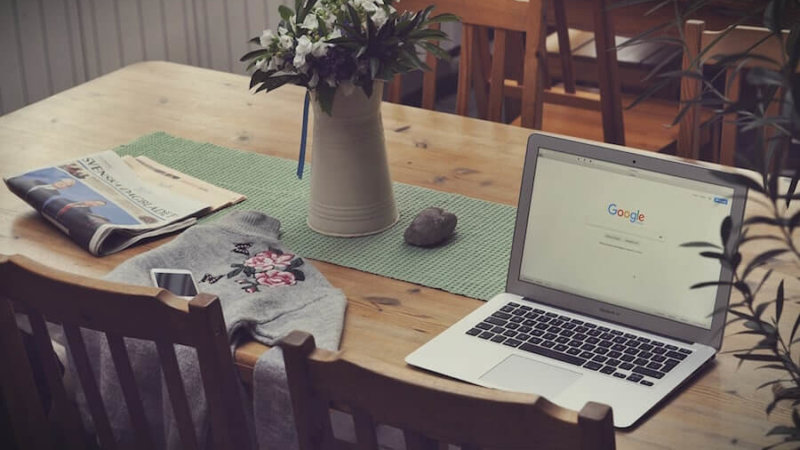
SEO
How to Write a Good Page Title and Description for SEO (and Why They Matter)
March 29, 2018
Your page title and description can have a big effect on your SEO.
Learn More
In some ways, it’s never been easier to start your own e-commerce store. The technology used to build e-commerce websites has improved, making it easier than ever before to create your own. But you still need to know what you’re doing, how to create a great user experience, and which website platform is right for you.

Here’s the basics you need to know about four of the main e-commerce websites in operation today.
Originally just a standard website builder, Wix also allows you to create a professional online store. One of the best features is the drag and drop style design, meaning you don’t need to have any knowledge of coding. You’ve got everything built in such as the shopping cart. If you’re not great with design, there’s plenty of templates designed specifically for e-commerce. It’s worth keeping in mind though, that once you choose a template you can’t change it, which can be a bit of a drawback.

While Wix isn’t solely an e-commerce platform, you’ll get all the basic features you need. You’ve got basic shopping cart functionality, and the app store has hundreds of apps you can use to customise your site. As an easy-to-use option, Wix is affordable and a great place to start.
Pricing: Business plans range from US $28/month to $56/month
Do-it-yourself? Wix makes everything very user friendly, and most people will be able to build a site themselves.
Unlike Wix, Shopify is purely an e-commerce platform, so you will find there’s more features available to you. You still get all of the basics, and just like Wix it’s super easy to use. Setting up new products is a breeze, and you also don’t need any coding skills for the design. Not only is it easy to create your products, but the interface walks you through creating the appropriate title and meta tags.

Some of the huge benefits include support for third-party payments and the ability to integrate with other marketplaces like Amazon. While there’s plenty of add-ons you can use within your site, be aware that many of these come at an additional cost.
If you need support, its available around the clock through email, live chat, phone and even Twitter. Shopify is so popular for a reason, but you need to be careful that the cost doesn’t get out of control by purchasing the optional add-ons you want.
Pricing: Plans range from US $29/month to $299/month
Do-it-yourself? From a design perspective, yes. However, to really get the most from Shopify, you may need some pro assistance.
Magento is a self-hosted e-commerce solution, and the software behind the platform is open-sourced. The benefits of this are a greater control over how you customise your site (with coding), however it does mean there’s no official support channel. Help is provided through an online community of users.

You can still use themes and templates to build your site relatively easily, but you will need someone with coding knowledge to make the site look exactly how you want it. If you’re going it alone, be prepared to choose your own plugins and keep everything updated so you site runs smoothly
If you’re not comfortable with all the technical requirements of using Magento, there is a cloud version which you can access through the sales department, but it won’t come cheap. Even with the cloud version, you’re getting software which is packed with features and you can always access the marketplace for all the plugins you need to customise your site.
The downside of Magento is the same as any open-source platform. You’ll have to monitor regularly for plugin and security updates in order to keep your site working perfectly. Overall, Magento is a terrific option for all types of e-commerce, however to reap the full benefits you’ll likely need assistance from a professional web designer.
Pricing: Free! However, certain plugins and themes will still come at a cost.
Do-it-yourself? Strongly recommend seeking expert help unless you have a good knowledge of coding.
WordPress, much like Wix, is originally a website builder. However, there’s a plugin called WooCommerce which lets you run e-commerce from your WordPress site. The downside is that you need to have a WordPress site to use it, so if you already have a non-WordPress website it’s going to be tricky. However, with a little help, it can certainly be done.

The big benefit is that WooCommerce is free, however like most website builders, you may need to pay for some of the best plugins available. The other big drawcard is the easy-to-use interface. You don’t need any coding skills to design your page and you can essentially make it look however you want. In terms of further customisation, the possibilities are almost endless through a range of plugins. WordPress is also open source, so there’s new plugins and enhancements available all the time.
The real downside to WordPress/WooCommerce is the fact that hosting isn’t free, and you need to have WordPress in order to use WooCommerce. That being said, if you’re already a WordPress user, you’ll find it pretty easy to set your store up and start selling!
Pricing: WooCommerce is free, however there will still be costs associated with your standard WordPress subscription.
Do-it-yourself? It can be done by yourself, however we’d recommend some expert help to get the most from WooCommerce.
Much like Wix, Squarespace started as a platform aiming to make it super easy for people to create their own websites. They’ve moved into e-commerce options now, and fortunately the user interface is still super easy for beginners to use. With no technical knowledge you can create visually appealing stores using drag and drop technology.

Features wise, it has all of the basics you need including easy creation of products, shipping, coupons and they make SEO and social media nice and easy. You’ll also get some handy data around sales and traffic sources which can help with your marketing efforts.
The drawbacks are essentially a lack of features. You get the basics, but more complex features aren’t available and there’s no ability to add apps like some of the more complete e-commerce platforms. It also suffers from limited payment options and there’s not much scope to enhance your site using code. Overall, Squarespace is an easy-to-use platform for beginners, but we’d only recommend it for smaller stores that don’t require vast amounts of functionality.
Pricing: US $26/month to $40/month if billed annually.
Do-it-yourself? Yes. Squarespace is great for beginners – user friendly, and great for smaller stores.
BigCommerce gives users a fully hosted e-commerce platform to work with, and is somewhat similar to Shopify. While it works well for small stores, users with larger stores will probably find the most value in BigCommerce due to its large range of features such as unlimited product, the ability to run promotions, the capacity to handle returns and coupons, as well as being able to calculate live shipping costs across several shipping options.

BigCommerce is also great for marketing, with the ability to integrate well with Amazon, eBay and all social networks. You can extend the site with plenty of apps for marketing tasks, and it also integrates a huge amount of payment options with no transaction fees.
While packed with features, one of the downsides to BigCommerce is the lack of free themes available. The premium themes can get a bit pricey, as can some of the more advanced apps and features, so it pays to look into BigCommerce carefully in order to understand your costs.
Pricing: Plans between US $29.95/month and $249.95/month, and premium themes on top of that.
Do-it-yourself? We recommend expert assistance with this one, especially to get the most out of the range of selling tools.
If you want to grow your business with marketing experts, contact us today to learn more about our unique outsourced marketing approach.
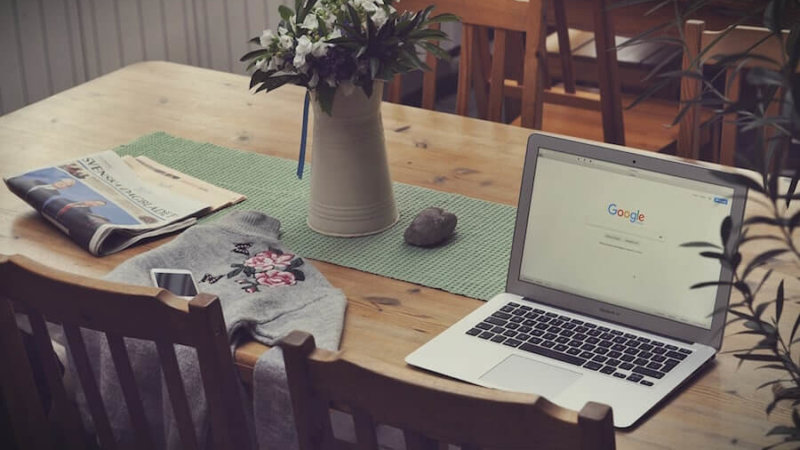
SEO
Your page title and description can have a big effect on your SEO.
Learn More
How to Guides, Marketing
If you are trying to grow your business or gain an edge over your competitors, ensuring your customers have the right experience with your brand is the way to go. Excellent customer experience is vital to the success of your business. Happy customers are more likely to; Be loyal to your brand Refer friends to […]
Learn More
Business, How to Guides
A business coach and mentor can be a valuable tool for young aspiring entrepreneurs. Here’s key principles to be an effective business coach.
Learn More