Every website owner wants better visibility in Google. That means appearing in search results for relevant queries. But how do you monitor your presence? Enter Google Search Console. This free tool from Google offers real‑time insight into how your site performs in organic search, which pages are ranking, and what technical issues need fixing.
Whether you run a small business site, personal blog or ecommerce platform, Google Search Console is vital to your SEO toolkit. In this guide, we will walk you through everything you need to know to make the most of it.
What Is Google Search Console?
Google Search Console (also known simply as Search Console) is a dashboard that connects your website directly to Google’s indexing and ranking systems. It shows:
- Which search terms are bringing people to your site
- How often your pages appear in search results
- The average position of your pages
- Technical errors that affect visibility
- Mobile usability issues
- Security issues like malware or spam
Think of it as the control centre for how your site performs in organic Google search.
Why Every Website Needs It
You might notice visitors and pageviews via analytics, but without Search Console, you have no idea how Google sees your site. Here’s what it gives you:
- Clear data on search queries, clicks and impressions
- Alerts for issues that reduce search visibility
- Ability to submit sitemaps and individual URLs
- Guidance on improving mobile‑friendliness
- Insights on internal and external links
- Notification of manual actions or security problems
Even beginners can use Search Console to take control of their SEO strategy.
Step 1: Add and Verify Your Site
First, you must add your website and prove you own it.
- Visit Google Search Console
- Choose Domain or URL‑prefix property
- Paste your website URL
- Verify via methods like DNS record, HTML file, or Google Analytics
- Click Verify and wait for Google to confirm ownership
Once verified, Google begins collecting up‑to‑date data on your site.
Step 2: Submit Your Sitemap
A sitemap helps Google discover your pages quickly.
- Create a sitemap (often found at /sitemap.xml)
- Go to Sitemaps in Search Console
- Enter your sitemap URL
- Click Submit
- Google will report if there are any issues
This helps indexing and ensures new content appears in search results.
Step 3: Understand Coverage Report
Coverage shows how Google indexes your pages and alerts you to problems:
- Errors: Pages that cannot be indexed (e.g. 404 errors)
- Valid with warnings: Indexed but has issues
- Valid: Successfully indexed
- Excluded: Intentionally not indexed (e.g. pages with no index tag)
Fix errors and warnings by resolving issues, then request validation so Google rechecks.
Step 4: Check Performance Report
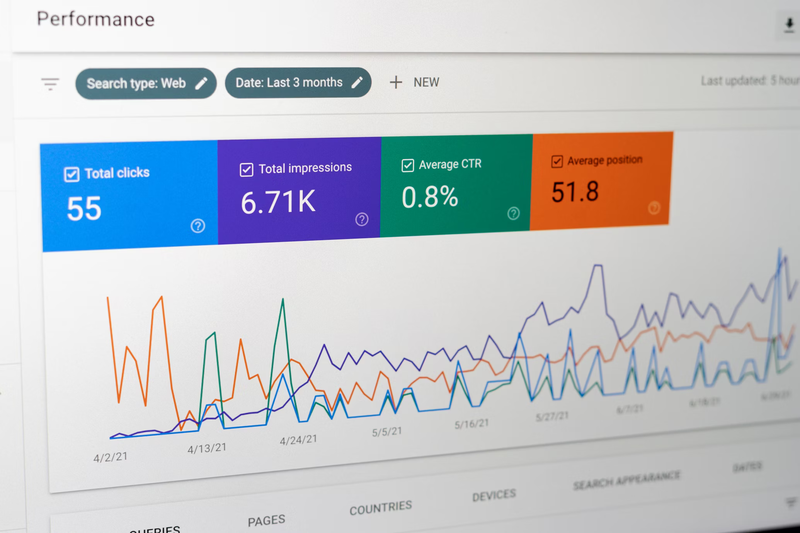
Performance shows what people searched for and clicked on.
Key metrics:
- Total clicks
- Total impressions
- Click‑through rate (CTR)
- Average position
Filter by query, page, country or device to identify patterns and opportunities. For example, improving CTR on a well‑ranking page can drive more traffic. If you’re not sure how to rewrite ad copy or boost engagement, a marketing strategist can help you test different variations and analyse results in context.
Step 5: Improve Page Experience
A good user experience contributes to SEO success.
Core Web Vitals
Reports include loading speed, interaction delay and visual stability.
Mobile Usability
Find and fix issues like text too small or buttons too close. Google penalises non‑mobile friendly pages.
Use the Enhancements section to monitor and resolve these issues.
Step 6: Manage Indexing and URL Inspection
To check how Google views a page:
- Use URL Inspection tool
- Paste a URL
- See if it is indexed or has issues
- After fixing issues, click ‘Request Indexing’
This ensures important pages are visible in search results quickly.
Step 7: Monitor Links to Your Site
Search Console shows:
- Internal links: how pages link together
- External links: how other sites link to you
- Top-linked pages and top-linking domains
Use this to improve site structure and identify backlink opportunities.
Step 8: Track Security and Manual Actions
Search Console flags:
- Manual actions where Google penalises your site
- Security issues like hacked pages or malware
Fixing flagged issues quickly and submitting review requests restores your site’s healthy status.
Tips for Maximising Search Console
- Compare data over time, last 7 days vs last 28 days, for performance trends
- Use filters to focus on specific pages or queries
- Optimise pages with high impressions but low CTR via improved titles and meta descriptions
- Track improvements after implementation
- Use Search Console with Google Analytics for deeper insight
Or partner with a freelance marketer who can interpret the data for you and implement changes that improve rankings without guessing.
Step 9: Stay on Top of Enhancements
Search Console also shows opportunities in:
- Breadcrumb structured data
- FAQ rich results
- How‑to markup
- Job posting lists
Implementing these can make your pages appear richer and more useful in search.
Common Mistakes to Avoid
- Adding multiple unverified site versions (HTTP vs HTTPS)
- Ignoring yellow warnings and requiring action
- Relying only on clicks without fixing technical issues
- Forgetting URL inspection after making critical updates
- Letting indexing issues go unresolved for long
Should You Hire an SEO Specialist?

Search Console provides powerful data, but interpreting it and prioritising improvements takes time, expertise, and strategy. An SEO specialist can:
- Review your site architecture and sitemap
- Diagnose and fix technical issues quickly
- Identify and target high‑value keywords
- Improve meta data to boost CTR
- Use Search Console insights to drive real results
With skilled help, your website becomes more visible, authoritative and profitable.
Ready to take your business to the next level?
We connect businesses with experienced SEO specialists who can take full advantage of tools like Google Search Console.
Your SEO specialist will audit your site, resolve technical problems, optimise content and monitor rankings. They combine data with strategic insight, so your investment drives traffic, leads, or sales. Hire an SEO specialist through Cemoh today and turn search visibility into real business growth.
