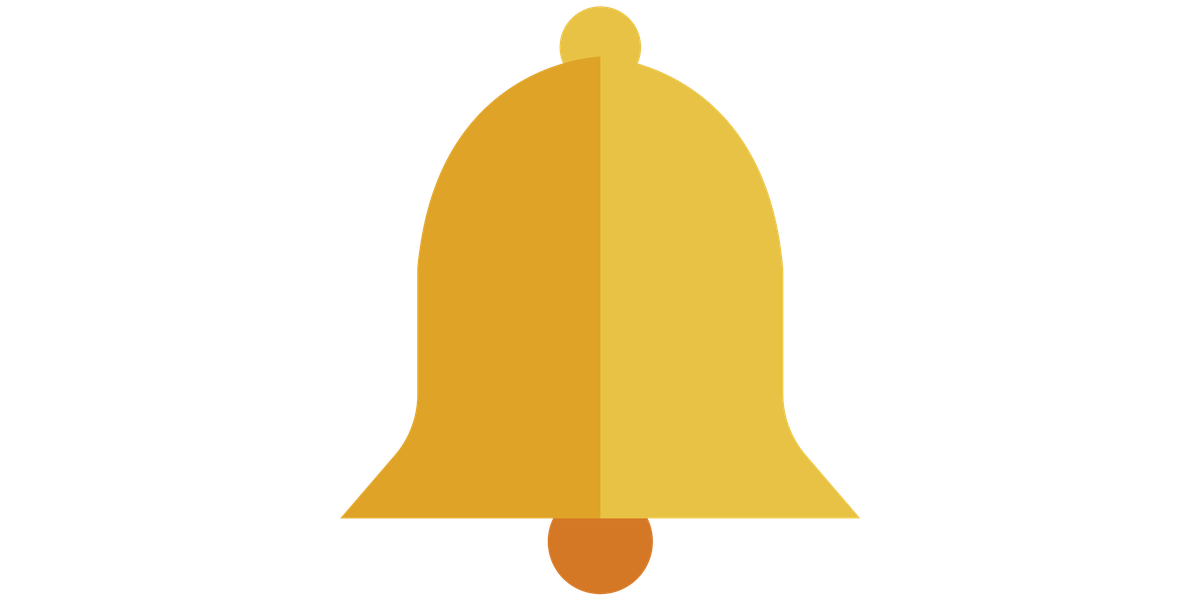In a world where news spreads fast, it pays to know when your name, or your brand, is out there. Google Alerts is a straightforward tool that notifies you via email whenever new content matching your keywords appears. That could include your name, a competitor, or your industry niche.
This guide will walk you through how to set up Google Alerts, troubleshooting common issues, using it for PR success, and utilising strategies for meaningful insights. You will also discover why hiring a public relations specialist can help you turn alerts into action.
What Is Google Alerts?
Google Alerts is a free service from Google that scans the web for new content matching your search terms. It sends updates directly to your email based on your preferences.
Here is what you can monitor:
- Brand or personal name mentions
- Product or service launches
- Industry keywords and trends
- Competitor news
- Executive profiles or quotes
For public relations, marketing, reputation management or personal branding, it is a helpful tool to stay informed.
Step 1: How to Set Up Google Alerts
- Visit Google Alerts
- Sign in with your Google account
- Type your keyword or phrase in the search box
- Click Show options to customise:
- How often: Choose Anything, Once a day or Once a week
- Sources: Select from News, Blogs, Web, Video, and more
- Language, Region and How many results
- Deliver to: Your email or RSS feed
- Click Create Alert
Your first alert has been created. It might take a few hours for the first result to arrive, depending on the frequency and internet publishing patterns.
Step 2: Refine Search Terms With Operators
Alert accuracy improves with search operators:
- Use quotation marks for exact phrases like “Cemoh”
- Use a minus sign to exclude terms that are not relevant
- Use OR to include related terms
- Use site:com.au to limit alerts to a specific domain
Examples:
- “Cemoh”
- marketing OR advertising
- “public relations specialist” - jobs
These techniques reduce irrelevant results and refine your alerts for more useful notifications.
Step 3: Choose Sources That Matter
Select sources based on your goal:
- News for top stories and press coverage
- Blogs for expert commentary and opinion
- Web for general searches including forums or FAQs
- Video if you track platforms like YouTube
- Books, Finance, and Discussions for niche tracking
To cover all bases, start with a wide range, then narrow source types based on alert quality.
Step 4: Set Appropriate Frequency
Google offers three frequency options:
- At most once a day is good for managing inbox volume
- At most once a week is ideal for casual monitoring
- As it happens sends each alert immediately, useful for real-time tracking during campaigns
For brand mentions, once a day is usually sufficient. If you are launching a new campaign or need instant updates, choose real-time.
Step 5: Monitor Regional Mentions

If you operate in multiple countries, set up separate alerts for each market using region filters.
Create alerts like:
- Cemoh Australia
- Cemoh United Kingdom
- Cemoh “digital marketing” New Zealand
This helps you track regional visibility and respond to local press or opportunities.
Step 6: Managing and Editing Google Alerts
On the Alerts page, you can tweak or remove alerts easily:
- Use the pencil icon to edit terms or options
- Use the bin icon to delete an alert
- Click the search preview icon to check how well your alert is picking up relevant content
Regularly review your alerts to keep results relevant and actionable.
Step 7: Filter Alerts in Your Email Inbox
To manage alert traffic:
- Create a dedicated Gmail filter for your alert address
- Label these messages (for example Alert: Cemoh)
- Archive them automatically to keep your main inbox cleaner
- Review them periodically and act on anything important
Using filters ensures alerts do not disrupt daily workflows.
Step 8: Advanced Alert Tactics
Here are advanced strategies to maximise your alerts:
Competitor Tracking
Set alerts for your competitors’ names and their product lines
Industry Watch
Monitor phrases like “content marketing” or “PR crisis” to stay ahead of emerging narratives. Consider support from a marketing consultant to help analyse and act on this data.
Thought Leadership
Watch for your key executives or authors being mentioned
Crisis Monitoring
Set tight alerts for phrases like “Cemoh data breach” to respond quickly
These tactics turn Google Alerts into a strategic advantage rather than passive monitoring.
Step 9: Put Alerts Into Action
Alerts are triggers for action. When you receive one:
- Read the source to understand context
- Determine if your input is required (such as responding or sharing)
- Use alerts to inform your content planning
- Flag anything that needs historical tracking (e.g. reputation issues)
Over time, alerts help build a picture of how your brand is perceived online. Not sure how to turn mentions into meaningful action? A content strategist can help you shape alerts into blog ideas, social posts or campaign hooks that support your business goals.
Step 10: What Google Alerts Cannot Do
Alerts have limitations and knowing them helps manage expectations:
- They rely on Google indexing; some content may appear late
- They may not capture content behind paywalls or private platforms
- They can be generic unless finely tuned
- They have occasional delays or gaps
- They do not monitor sentiment, only mentions
Alerts should form part of your monitoring suite, alongside social listening, analytics tools and PR coverage checks.
Why You Might Hire a Public Relations Specialist
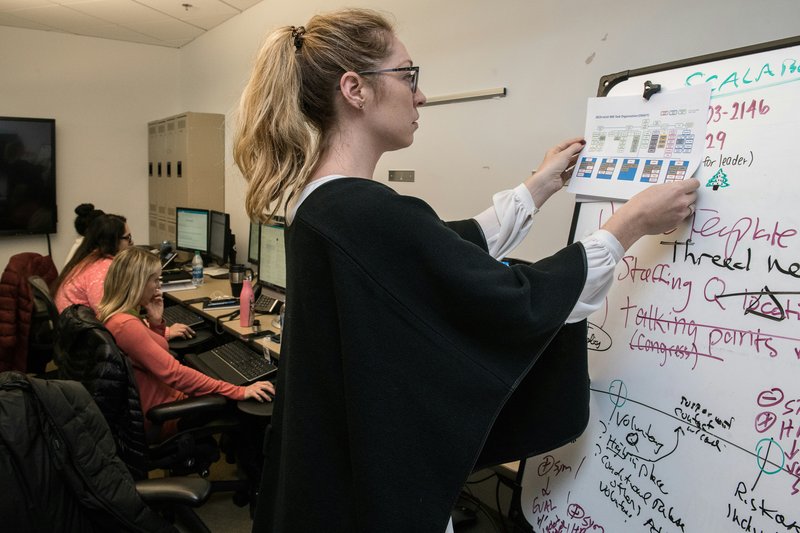
Google Alerts give fast visibility. A public relations specialist gives strategic response and structured management.
A PR specialist will:
- Audit your alert settings regularly
- Respond to mentions, enquiries or crisis issues
- Pitch stories based on timely triggers
- Report media coverage and its impact
- Refine keywords and alert settings for greater precision
They bring intelligence to your alerts strategy.
Thinking About Hiring a Public Relations Specialist?
If you're not clear on how to set up Google Alerts, we can partner you with experienced PR professionals who can transform your alerts into insights and outcomes.
Your specialist will set up and optimise alerts, create a response framework, monitor relevant mentions, and guide content based on signals. Hire a public relations specialist from Cemoh today and move from awareness monitoring to proactive reputation building.