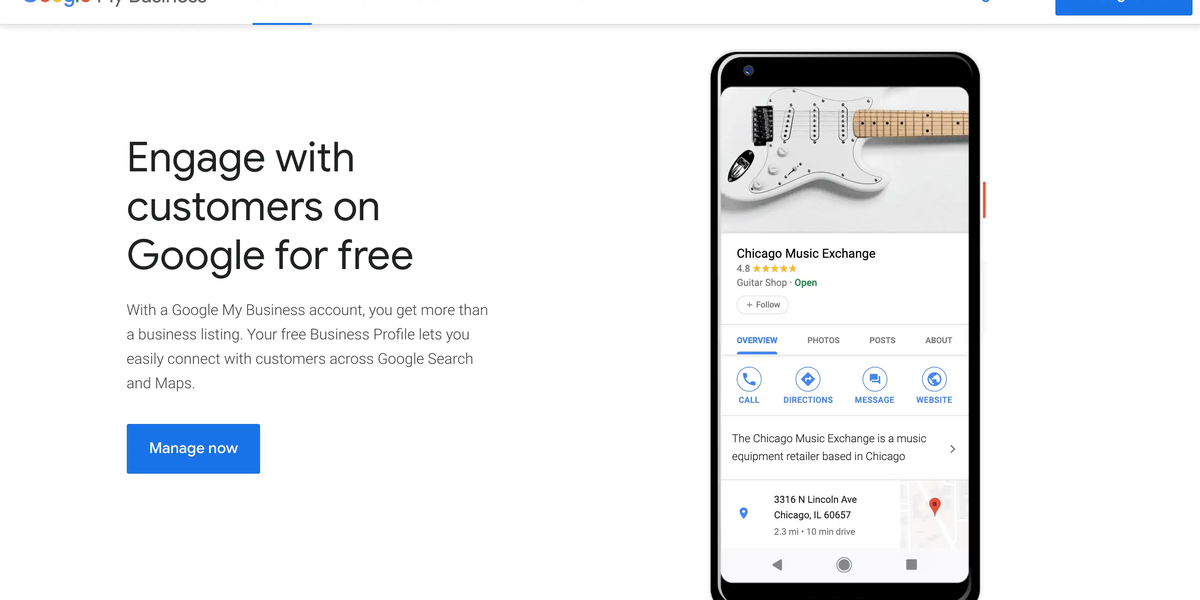Your Google Business Profile is often the first thing people see when they search for your company. It is your digital storefront, complete with your hours, contact details, customer reviews and location on Google Maps.
So, when you hire a marketing agency or a fractional CMO to help with your local SEO, ads, or profile updates, it makes sense they will need access. But that does not mean handing over your login details or making them a full-blown owner.
Thankfully, Google lets you grant access properly through role-based permissions. That way, your agency can do what they need to, while you stay in charge.
In this guide, we will walk through the full process of how to give an agency access to your Google Business account. Whether you are a café owner in Melbourne, a physiotherapist in Adelaide, or a landscaper in the suburbs of Sydney, this article is for you.
Why You Should Never Share Your Google Password

Let us be crystal clear: do not share your Gmail or Google account password with anyone, not even a trusted agency.
Here is why:
- You lose control over your account
- There is no way to limit or track what they do
- You risk accidental changes or security breaches
- If the relationship ends, you are left cleaning up the mess
Instead, Google Business lets you add users with different access levels. That means you can collaborate while keeping ownership and control where it belongs, with you.
What You Need Before You Begin
Before granting access, make sure you have:
- A verified Google Business Profile
- A Google account that is the Primary Owner of the listing
- The email address your agency uses for Google access
- A clear idea of what tasks they will be performing (updates, insights, post management, etc.)
Now, let us get to the steps.
Step-by-Step: How to Give an Agency Access to Your Google Business Account
Google uses role-based permissions to control access to your business profile. These roles are:
- Primary Owner: Full control. Can remove other users, transfer ownership and manage all settings. There is only one.
- Owner: Can edit everything but cannot remove the Primary Owner
- Manager: Can update info, post, reply to reviews and view insights
- Site Manager (now deprecated): Previously used for restricted roles, now merged into Manager
For most agencies, Manager access is enough.
Step 1: Go to Your Google Business Profile Manager
- Visit business.google.com
- Sign in with your Primary Owner Google account
- Click the business you want to manage
This opens your Google Business dashboard.
Step 2: Open the Access Management Panel
- In the menu, click Business Profile settings
- Choose People and access
This screen shows all users who have access, their roles, and last active times.
Step 3: Invite the Agency
- Click the Add button (top right corner)
- Enter the email address used by your agency contact
- Choose their role:
- Manager (recommended)
- Owner (only if absolutely necessary)
- Click Invite
They will receive an email with access instructions. Until they accept, the role will show as “pending”.
Once accepted, they can begin managing your profile according to the permissions granted.
What Can Each Role Do?
Here is a simple breakdown of the access levels:
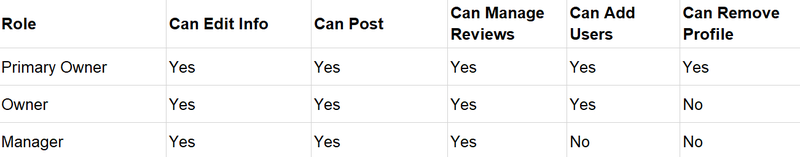
For marketing campaigns, posts, updates and review replies, Manager access is enough.
How to Remove or Update Access Later
If your agency relationship ends, or you need to change access levels, here is what to do:
- Return to the People and access section of your profile
- Click the three dots next to the user’s name
- Choose Remove or Change Role
This keeps your business profile safe and avoids unauthorised changes after a contract ends.
Best Practices When Sharing Access
Now that you have granted access, here are a few tips to ensure things run smoothly. Also consider formalising responsibilities with a marketing strategist who can guide your local SEO efforts and ensure campaigns align with your broader business goals.
1. Set Expectations Early
Let the agency know exactly what they are responsible for:
- Weekly posts
- Review monitoring
- Seasonal hours updates
- Performance reporting
Clear boundaries help avoid confusion later.
2. Share Brand Guidelines
Google Posts and photos are part of your public presence. Share your tone of voice, logo usage rules, and brand photography so your agency stays on-brand.
3. Check Insights Together
Review data inside your Google profile together during monthly meetings. Look at:
- Searches
- Map views
- Website clicks
- Phone calls
This keeps both parties aligned on what is working and what can be improved.
Can You Give Access Without Gmail?
Yes. If your agency uses a non-Gmail business email (such as [email protected]), they can still accept access as long as their email is linked to a Google Account.
If it is not, they will be prompted to create a free Google Account with their work email address when they click the invite.
Common Mistakes to Avoid
Assigning the Wrong Role
Do not give Owner or Primary Owner access unless necessary. You want to maintain control and prevent changes to high-level settings.
Sharing Your Login
This is insecure, and also violates Google’s terms of service. Always use user roles.
Not Removing Old Access
If an agency or freelancer stops working with you, remove their access promptly. This avoids lingering permissions down the line.
Ignoring Profile Updates
Even if the agency is doing the heavy lifting, keep an eye on your profile. Make sure changes reflect your current hours, services and policies.
Why Google Business Profiles Matter More Than Ever

In 2024 and beyond, local search is everything. If someone is looking for a plumber in Brisbane, or a bakery in Perth, they are not scrolling social feeds. They are googling it.
Your Google Business Profile can:
- Help you appear on Google Maps
- Show reviews that influence buying decisions
- Drive traffic to your website or storefront
- Give you insights into customer behaviour
- Help with SEO and visibility in your area
But only if it is set up and maintained correctly.
Should You Hire a Digital Marketing Coordinator?
Many business owners set up a profile and forget about it. That is where a digital marketing coordinator can make all the difference.
A coordinator can:
- Keep your profile fresh and up to date
- Plan and publish Google Posts weekly
- Monitor and respond to reviews
- Track search trends and adjust your content
- Ensure your brand presence is consistent across Google, social and email
It is not just about visibility. It is about making sure your business leaves the right impression in the first place customers are likely to look, Google. If you are not ready to hire someone in-house, working with experience freelance marketers is a flexible and cost-effective way to stay on top of your local search presence.
Still Not Sure Where to Start?
We match you with experienced marketing professionals who specialise in local search, digital listings and reputation management.
Whether you need a short-term boost or long-term support, we will connect you with someone who can manage your Google Business Profile while you focus on running your business. Hire a digital marketing coordinator today through Cemoh and get seen by more local customers, more often.