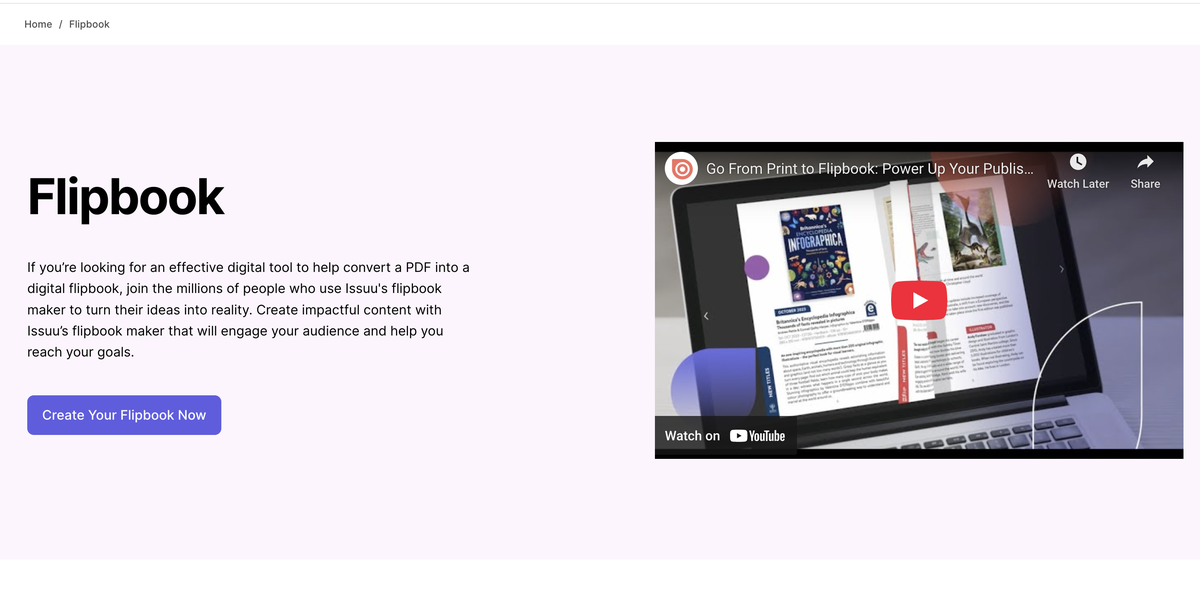Creating visually rich publications is only part of the journey. The real magic, from a design to a seamless user experience, happens when your ISSUU flipbook is embedded on your website. Suddenly, readers are flipping pages in place, without downloads or distractions. However, embedding properly takes planning, the right settings and a little help, especially when your site needs to be functional, responsive and fastest-loading.
This guide will walk you through exactly how to embed ISSUU flipbooks on a website, covering:
- Why embedding enhances brand credibility
- How to prepare your publication in ISSUU
- Choosing the right embed style and settings
- Embedding for WordPress, Squarespace and custom sites
- SEO and performance optimisation
- Common troubleshooting tips
- When and how to hire a web developer
Let us dive in.
Why Embedding Matters
A PDF or a link feels disconnected. An embedded flipbook feels like part of your website. It keeps readers engaged, improves readability and makes your content stick. Visitors can browse right there, no bouncing away. That helps with SEO, session duration and conversion. Embedding ISSUU flipbooks offers:
- Seamless reading experiences
- Retained brand integrity
- Improved user engagement
- Better tracking and analytics
- Minimal setup for content teams
Step 1: Upload and Prepare Your Flipbook in ISSUU
Before embedding, make sure your publication is fully optimised and ready in ISSUU.
- Upload your PDF to your account
- Add title and description with keywords
- Choose privacy settings, public or unlisted
- Enable link sharing for your site domain
- Use the Link Editor to create clickables
- Configure navigation tools
- Save changes and preview the finished flipbook
Having everything in place ensures your readers get the full experience once the flipbook goes live.
Step 2: Choose the Best Embed Option
ISSUU offers several embed styles to suit different use cases:
- Inline embed: The flipbook appears directly within a page section
- Floating embed: The flipbook opens in an overlay window
- Lightbox embed: Readers click a preview, then view full-screen
- PDF embed: A flat‑style PDF viewer
Compare options:
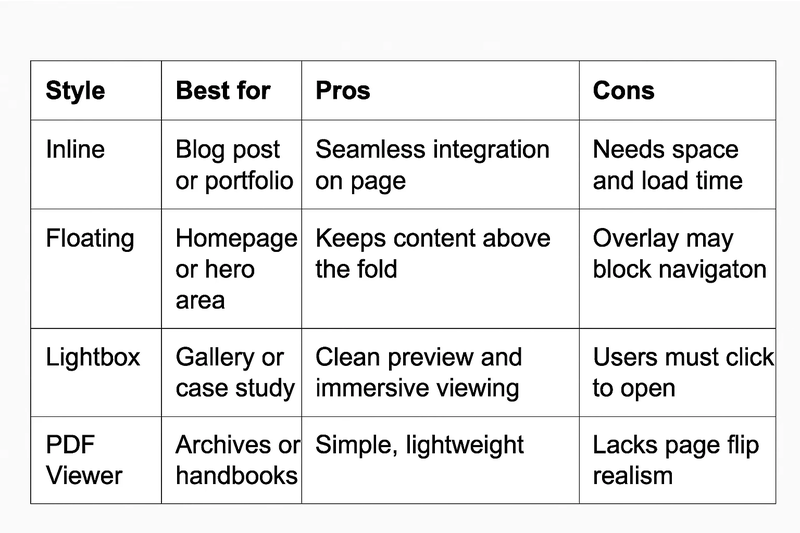
Choose the style that suits your site structure, reader flow and content length.
Step 3: Copy the Embed Code
Once you know which style you want:
- Navigate to your ISSUU publication
- Click the Share icon
- Select Embed on Site
- Choose your embed style
- Copy the generated HTML code
Now you have the script you need, no plugins or installations required.
Step 4: Add the Code to Your Website
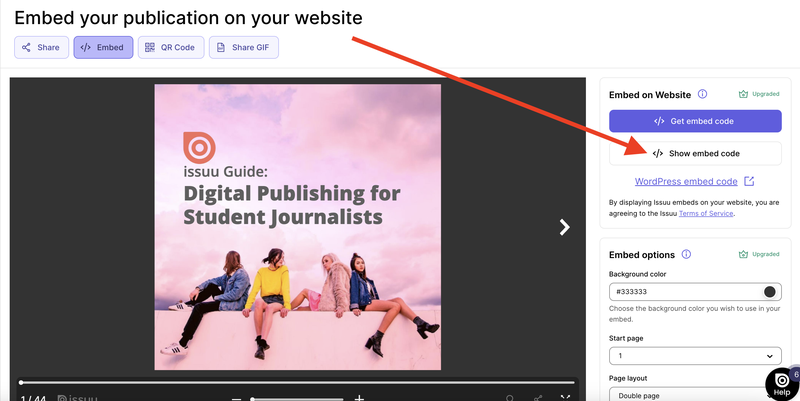
WordPress
- For Classic Editor, switch to Text view and paste the code
- For Gutenberg, add a Custom HTML block
- Check mobile preview and publish
Squarespace
- Add a Code Block in the Page Editor
- Paste the HTML
- Adjust block dimensions and padding
- Save and view your page
Other CMS or custom sites
- Open your HTML template or page section
- Paste the code where you want the flipbook to appear
- Use CSS to adjust the width or responsiveness
A web developer is helpful here to confirm responsive display, accessibility features and optimal loading scripts.
Step 5: Optimise Responsiveness and Performance
Embedding without optimising may result in slow page load and a poor mobile experience. Watch for:
- Responsive sizing: Wrap embed in a fluid container like div style="max-width:800px;width:100%;"
- Lazy loading: Load the flipbook only when it scrolls into view
- CSS tweaks: Adjust heights, hide borders or shadows
- Image previews: Place a static preview image before the script loads
Test speed and usability across device sizes; code tweaks can improve performance significantly.
Step 6: Enhance SEO and Accessibility
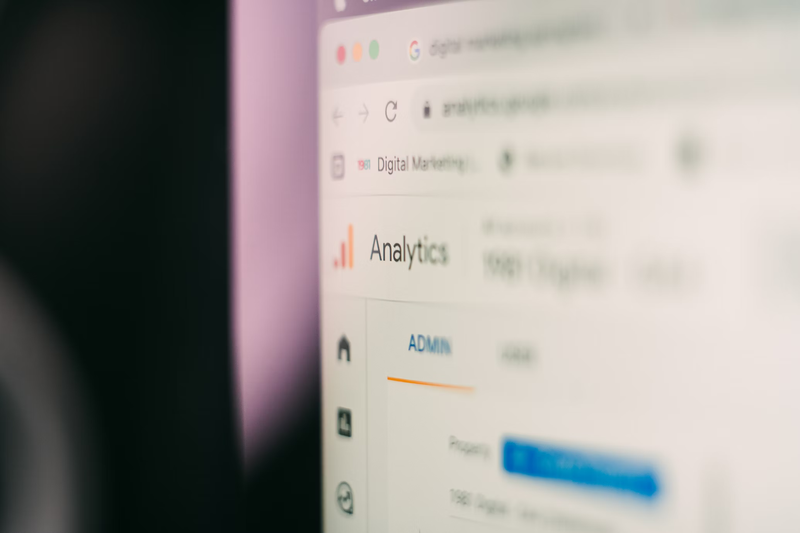
Embed code is useful but needs care to support search engines and assistive technology:
- Add a text alternative or link below the embed titled descriptively
- Ensure embed includes title="Your Publication Title"
- Use small sitemaps or transcript pages to help SEO
- Validate against accessibility standards like WCAG
These steps ensure your content is inclusive, shareable and discoverable. For a deeper audit of your content’s discoverability and site performance, a marketing consultant can help identify improvements and build a stronger SEO strategy.
Step 7: Promote Your Embedded Flipbook
Once live, let people know by:
- Adding links in email campaigns
- Writing a blog post featuring the flipbook
- Posting on social channels with the embed link
- Using QR codes on printed collateral
- Tagging your brand on ISSUU for broader reach
An integrated promotion strategy helps your content reach further and perform better. If your business is scaling its publishing or design efforts, our marketing recruitment service can help you find skilled designers or developers to manage content publishing in-house.
Troubleshooting Common Embed Issues
If your flipbook is not displaying properly:
- Confirm the publication is set to public or allowed for your site domain
- Check that your embed code is complete and pasted correctly
- Look for JavaScript conflicts with other scripts
- Ensure SSL is active and embed is loaded under HTTPS
- Clear caches after updating code or settings
If problems persist, a web developer can quickly resolve embed conflicts, mobile formatting or loading errors.
Should You Hire a Web Developer?

Embedding ISSUU flipbooks is simple, but your site may have unique needs: custom theme, accessibility, or tight performance goals. A web developer can:
- Ensure responsive display on all device sizes
- Optimise lazy‑loading and script performance
- Verify accessibility and search engine compatibility
- Handle embed within dynamic site templates
- Troubleshoot conflicts, script errors or mobile issues
If your publication is central to your website or brand, a developer ensures it works flawlessly.
Still Not Sure Where to Start?
We connect businesses with experienced web developers who understand the details behind seamless embedding. Whether you need help just once or want ongoing support, our professionals will make sure your ISSUU flipbooks integrate smoothly and load fast for every visitor.
From configuring responsive code to resolving hidden errors, your Cemoh developer will bring technical expertise so your site looks and works exactly as intended. Hire a web developer from Cemoh today and elevate your website with interactive flipbooks that engage and impress.