You know Pinterest as the place where people pin kitchen splashbacks, mood boards and boho outfits. But what you may not realise is just how powerful Pinterest can be for your brand’s paid advertising strategy.
Pinterest is a search engine with pictures. And better yet, it is a platform where users are actively looking for ideas and products to buy. That is a rare combination.
Whether you sell homewares, fashion, services or digital products, Pinterest advertising can help you reach a high-intent audience with money to spend.
In this guide, we will walk you through:
- Why Pinterest ads are worth considering
- Setting up a Pinterest Business account
- How to install the Pinterest Tag
- The different types of ads
- Building your first campaign
- Tips to optimise your results
- Common mistakes to avoid
Let us get you seen by the right people at the right time.
Why Advertise on Pinterest?
Here is what makes Pinterest stand out:
- It is built for discovery, people come to Pinterest looking for inspiration
- Users have high purchase intent, they are already researching and planning
- Ads blend in beautifully, pinterest ads look just like organic pins
- It drives traffic long after the ad ends, pins live on the platform for months
- Cost-per-click can be lower, compared to Facebook and Instagram
According to Pinterest Business, 97 percent of top searches on Pinterest are unbranded. That means smaller businesses can compete and even thrive.
Step 1: Create a Pinterest Business Account
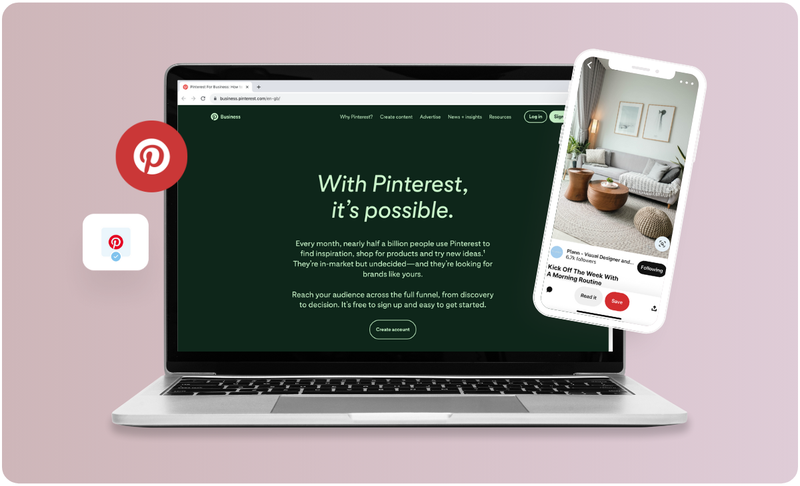
Before you can advertise, you need a Pinterest Business account.
Here is how to set it up:
- Go to business.pinterest.com
- Click Join as a Business
- Fill in your business name, website and industry
- Set up your profile picture and bio
- Claim your website to unlock analytics
- Add the Pinterest Tag to your site (we will cover this next)
Once your account is active, you will see a Business Hub dashboard with analytics, ad options and more.
Step 2: Add the Pinterest Tag to Your Website
The Pinterest Tag is a piece of code you install on your site. It lets you track:
- Page views
- Sign-ups
- Add to cart actions
- Purchases
- Custom events
Without the Tag, Pinterest cannot properly track conversions. You would be flying blind.
How to install it:
- In your Pinterest dashboard, go to Ads > Conversions
- Click Add Pinterest Tag
- Choose your method:
- Manually insert the base code into your website header
- Use a partner integration (Shopify, WooCommerce, Google Tag Manager etc.)
For most users, using a platform like Shopify or Google Tag Manager is the easiest route.
Step 3: Choose the Right Pinterest Ad Format
Pinterest offers a range of ad formats, depending on your goals.
1. Standard Pins
These look like regular image pins but are promoted to a broader audience.
2. Video Pins
Perfect for tutorials, product demos or storytelling. Video gets more attention but often costs a little more.
3. Carousel Ads
Swipeable pins with multiple images. Great for showcasing a collection or product features.
4. Shopping Ads
Automatically pull products from your catalogue. Ideal for eCommerce stores.
5. Collection Ads
Combine video and product images. Designed for mobile and high engagement.
Start simple with Standard or Video Pins, then explore others once you are confident.
Step 4: Create Your Campaign
Go to ads.pinterest.com and follow these steps:
1. Click Create Ad
You will be asked to choose a campaign objective.
2. Select Your Campaign Objective
Your options include:
- Build awareness: Reach a broad audience
- Drive consideration: Get clicks to your site
- Convert audiences: Encourage sign-ups or sales
- Catalogue sales: Promote items directly from your product feed
If you are just starting, Drive consideration is a safe and effective choice.
3. Set Your Budget
You can choose:
- Daily budget: A set amount per day
- Lifetime budget: A fixed spend over a campaign period
Start small ($10 to $20 per day) and adjust based on results.
Step 5: Define Your Target Audience

Pinterest allows for precise targeting based on:
- Interests: Beauty, fitness, food, parenting, etc.
- Keywords: Just like Google Ads
- Demographics: Age, gender, location, language
- Custom audiences: Website visitors, email lists
- Actalikes: Similar to Facebook lookalikes
Use keyword targeting to reach people who are actively searching. For example, if you sell bamboo toothbrushes, target keywords like “eco friendly bathroom”, “zero waste essentials” or “sustainable home products”. For help refining your targeting strategy and unlocking hidden conversion opportunities, a marketing consultant can guide audience segmentation and campaign structure that aligns with your business goals.
Step 6: Design Your Ad Creatives
Pinterest is a visual-first platform. Your ad creative must be eye-catching and aligned with your brand.
Best practices:
- Use vertical images (2:3 ratio)
- Include your logo subtly
- Add clear, benefit-focused text overlays
- Use bright, clean visuals with good contrast
- Stick to one message per Pin
- Include a call to action like “Shop now” or “See more”
You can create ad creatives directly in Canva or Adobe Express, both of which have Pinterest templates built in. If design is not your strong suit, partnering with freelance marketers who specialise in Pinterest ad design can help you stand out visually without hiring a full-time creative.
Step 7: Launch and Monitor Your Ads
Once you have built your campaign and approved your creatives, click Publish.
Your ads will go through a quick review process, usually completed within 24 hours.
After your ads are live:
- Check performance in the Ads Manager
- Monitor metrics like impressions, clicks, saves and conversions
- Optimise regularly by testing new images, audiences or headlines
- Pause underperforming Pins and scale up top performers
Pinterest’s reporting tools will show you what is working and what needs adjustment.
Pinterest Analytics: What to Track

Here are the metrics that matter most:
- Impressions: How many times your Pin was shown
- Saves: How many users saved your Pin
- Outbound clicks: People who clicked to your site
- Conversion rate: Percentage of clicks that led to a sale or sign-up
- Cost per result: Your cost for each goal completed
If your ads are not converting, check the landing page. It should match your ad message and load fast on mobile.
Common Mistakes to Avoid
Let us save you time and budget with these Pinterest ad no-nos.
Skipping the Pinterest Tag
Without it, you cannot track conversions or optimise for performance.
Using the Wrong Image Sizes
If your Pin is horizontal or low quality, it will get ignored. Stick to Pinterest’s visual guidelines.
Targeting Too Broadly
Instead of trying to reach everyone, focus on users with specific interests or intent.
Neglecting Keywords
Keywords help your ad appear in search results. Always include relevant ones when setting up your ad group.
Forgetting to Optimise
Your first version will not be perfect. Keep testing and tweaking.
Pinterest vs Other Platforms
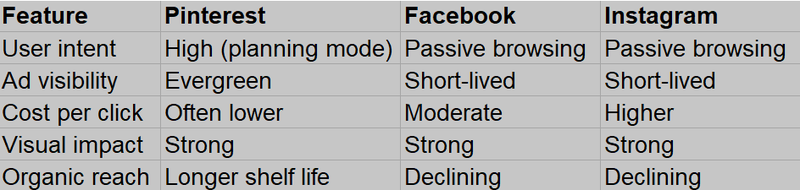
Pinterest stands out for eCommerce, lifestyle brands, digital products and anything visual.
Should You Hire a Digital Marketing Strategist?
Setting up a Pinterest campaign is not just about picking a few images and throwing in a budget. A professional strategist can help you:
- Research profitable keywords
- Identify winning audiences
- Build attractive and consistent creatives
- Set realistic goals
- Track conversions and ROI
- Scale campaigns profitably
If you are busy running a business, or you have already burned through Facebook or Google budgets with little result, it might be time to try something fresh, with help.
Ready to start seeing results?
We match businesses with performance-driven marketing strategists who know how to run high-impact Pinterest ads.
From product launches to seasonal promotions, our team can craft a strategy that delivers results, without wasting budget or time. Hire a digital marketing strategist through Cemoh today and take your Pinterest campaigns from casual to converting.
