Writing can be tricky. Whether you are drafting an email, crafting a blog post or preparing a report, you want to sound clear, polished and credible. That is where Grammarly comes in. It is a writing assistant that helps with grammar, spelling, style and tone, all in real time.
This guide will walk you through everything a beginner needs to know about Grammarly. After reading, you will be able to use its features effectively and level up your writing. At the end, we will explain why a content strategist can help you write with purpose, not just precision.
What Is Grammarly?
Grammarly is an AI-supported writing tool that checks your text for grammar, spelling, punctuation, style and tone issues. It works across platforms, like web browsers, Word, Google Docs and mobile devices, offering suggestions as you type.
Since launching in 2009, Grammarly has helped millions of users improve their writing. The free version offers essential checks, while the Premium plan adds advanced feedback, tone suggestions and consistency improvements.
Why Use Grammarly?
Here is why Grammarly is worth using:
- Improve accuracy with grammar, spelling and punctuation checks
- Benefit from contextual suggestions, such as avoiding passive voice
- Adjust tone to suit your audience, be it formal, casual or professional
- Save time with automatic corrections
- Maintain brand voice with writing style consistency
Grammarly is not just about error correction. It is a writing coach and confidence booster rolled into one.
Step 1: Sign Up and Install
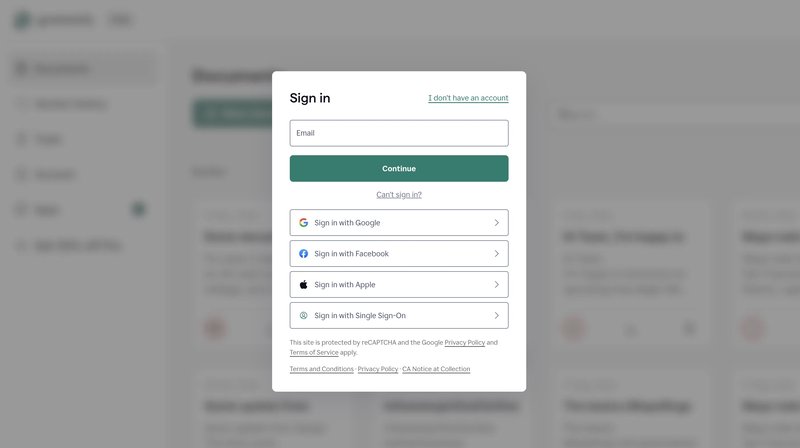
Getting started is easy:
- Visit grammarly.com
- Choose Free or Premium plan
- Sign up with email, Google or Apple account
- Install browser extension (Chrome, Safari or Firefox)
- Download the desktop app or add‑in for Word and Outlook
Once installed, Grammarly will underline issues as you type and provide suggestions in context.
Step 2: Set Your Writing Goals
Before writing, think about who you are speaking to. Click on the Grammarly logo and set:
- Audience: Business, general, educated
- Style: Informal, neutral, formal
- Intent: Inform, describe, convince, tell a story
- Domain: Academic, business, technical, casual
Writing for a professional audience in a persuasive tone? Choose educated, neutral and convince. These settings make Grammarly’s suggestions more relevant to your needs.
Step 3: Use Core Features
Grammarly covers multiple areas of improvement:
Accuracy
Grammarly flags issues in grammar, punctuation and spelling. Click on suggestions to accept or ignore them.
Clarity
It suggests simplifying sentences, trimming redundant words and avoiding passive voice when appropriate.
Engagement
Emphasis on variety, conciseness and active tone to keep the reader engaged.
Delivery
This tool helps you match the tone to your audience and purpose.
Click each suggestion to understand the reason behind it and learn as you edit.
Step 4: Explore the Grammarly Editor
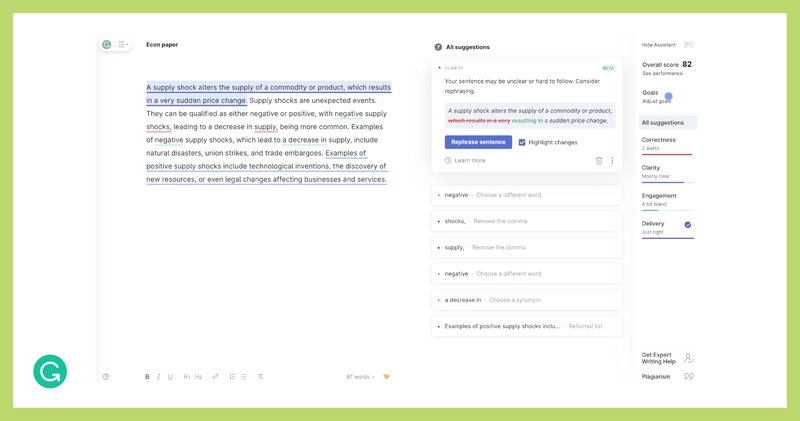
The web editor is your control centre. Paste your text there and see:
- An overall writing score
- Summary across accuracy, clarity, engagement and delivery
- A left panel navigation of issues and corrections
- A chance to upload documents or start from a template
Templates include email, CV, project proposal and blog post formats, each with contextual suggestions. Need someone to help shape those templates into full campaigns? A marketing consultant or copywriter can help plan your content around business goals and channels.
Step 5: Use the Mobile Keyboard
Grammarly offers a mobile keyboard for iOS and Android. Install it and enable access:
- Use it for text messages, emails and social media
- Get grammar and tone suggestions on the go
- Syncs with your Grammarly account
This ensures your writing is polished regardless of device.
Step 6: Check Tone and Goals
While writing, click on the tone detector to see how your words come across, friendly, assertive or informative. If your tone does not match your goals, rewrite or accept Grammarly’s suggestions until it feels right.
Step 7: Use Plagiarism Checker (Premium)
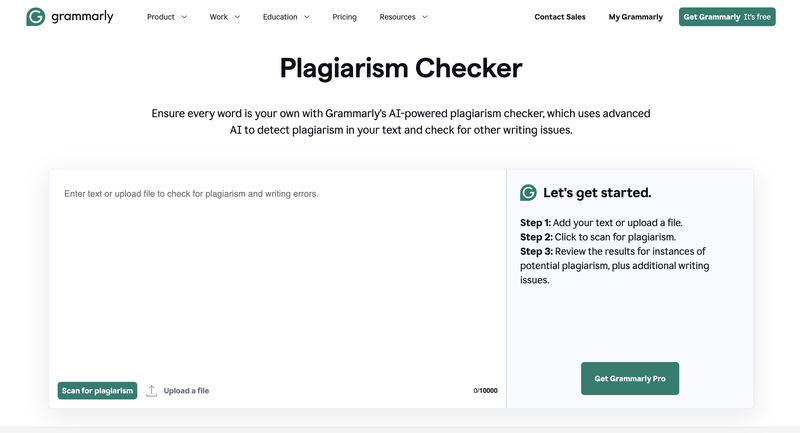
The plagiarism checker scans your text against billions of sources. This is vital for academic, legal and business writing. If you want to ensure originality, it is worth considering Premium.
Trust concerns can impact your credibility, this tool helps you stay accurate and safe.
Step 8: Learn from Weekly Reports
Grammarly sends weekly emails summarising your writing habits:
- Weekly word count
- Common issues
- Vocabulary strength
- Performance insights
Use these insights to monitor your progress and stay aware of recurring mistakes.
Step 9: Add Grammarly to Other Tools
Beyond browsers and mobile devices, available integrations include:
- Microsoft Word and Outlook
- Google Docs
- Desktop app for Windows and macOS
- Business plan for teams and content workflows
In Word, the editor sidebar works like a proofreader. In Docs, you will see suggestions as you type.
Step 10: Use Grammarly Premium Wisely
Consider upgrading if you need:
- Advanced grammar, vocabulary and style suggestions
- Consistency in spelling, punctuation and formatting
- Audience targeting with tone guidance
- Clarity checks for improved readability
- Plagiarism detection for original writing
Try the seven‑day trial first to see whether the extra value justifies the cost. For businesses scaling their content operations, our marketing recruitment service can help you build an in-house team that complements tools like Grammarly.
Common Mistakes Beginners Make
Here are pitfalls to be aware of:
- Relying on Grammarly to rewrite everything
- Ignoring alternative suggestions or feedback
- Letting tone suggestions override your voice
- Assuming Premium is necessary for basic writing
- Not reviewing weekly data for pattern tracking
Grammarly is a tool not a replacement for careful writing and editing.
Why You Might Need a Content Strategist
Incorrect grammar is fixable. But content planning, brand voice and audience engagement require strategic thinking.
A content strategist helps you:
- Plan blog topics, editorial calendars and content flow
- Define and maintain your brand voice
- Optimise content for SEO and user intent
- Trim and refine automated writing to boost engagement
- Use data to improve content over time
Investing in strategy ensures every word serves a purpose, not just reads well.
Thinking About Hiring a Content Strategist?
We connect businesses and individuals with content strategists who use Grammarly and other tools to build purpose-led, audience-first content.
Whether you need help mapping your content plan, defining brand voice or enhancing blog performance, your strategist will guide you every step of the way. Hire a content strategist through Cemoh today and turn polished writing into powerful storytelling.
